How to solve the reversed Fn key on Logitech K380
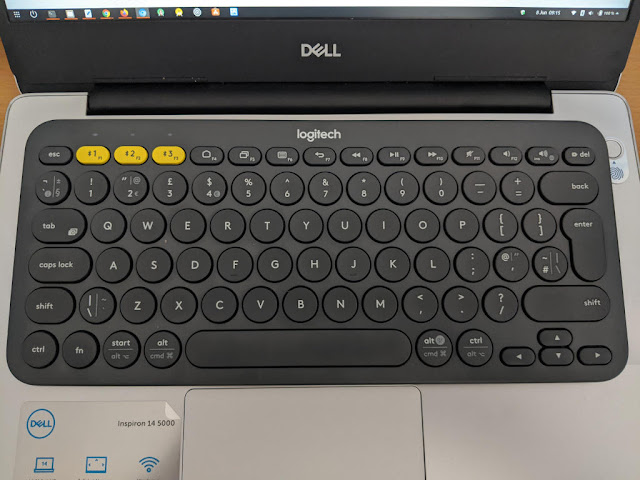 |
| Logitech K380 on top of my laptop's keyboard |
After wasting a lot of money buying some bluetooth keyboards from different brands I finally purchased Logitech K380.
In short: this is the best of all of them by miles. Not only the tactile feel is superb, the connection is realible too. And when my laptop starts it takes only a few seconds to register the key press on the login screen, something that I can't say of all other compact keyboards I have had.
But there are two things that annoy me.
First the over-crowded layout of the UK version I have got (see the picture above for the most top left key, number 2 key, the two keys on the left side of the enter key and the bottom left key next to Shift key, that makes Shift keys much small than on the US version. I would have preferred to buy the US version, but it is impossible to find in the UK where I live.
Second the reversed Fn key setup. I understand that Logitech mainly target multimedia use with this keyboard. But I would have preferred the normal setup we get used to on PC/laptop keyboard, especially because I use Fx keys a lot in my work: F2, F3, F4, F9 and F10. In the standard setup I have to press the Fn+F2 etc for that. Dell's laptop keyboard helps with the Fn lock by pressing Fn+ESC (Hey logitech can you copy Dell in this solution?).
After googling a lot I finally found the solution. And I want to write it down here, because the solution I found is not enough for average users to accomplish.
The solution is here at k380-function-keys-conf. Just follow the instruction there to install the script.
And if you are wondering how to find the hidraw number, see the picture below. You can see that my Keyboard K380 is at hidraw4. So all I need is to run sudo k380_conf -d /dev/hidraw4 -f on.
 |
| Type "dmesg | grep hidraw" to find the number |
That's all for today. Hope this will help you too.