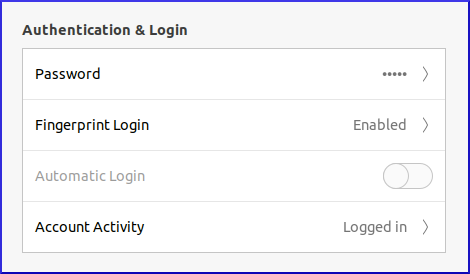How to make fingerprint reader work on Dell Inspiron 5480 and Ubuntu 20.04
I have been waiting for this and I found the solution on the web by chance today. The guide I found was actually for Inspiron 5490/Vostro 5590, but it seems to have the same fingerprint hardware with 5480.
In case you are impatient, go straight to Ubuntu – How to use 27c6:538d Goodix FingerPrint (Dell Inspiron 5490) (Dell Vostro 5590)
Please make sure that the fingerprint ID (27c6:538c)is the same:
Bus 001 Device 002: ID 27c6:538c Shenzhen Goodix Technology Co.,Ltd. Fingerprint Reader
The steps written in the guide above is enough. The only thing you have to do afterwards is to enroll the fingerprint. Go to Settings > Users > Fingerprint Login. It would open a window to register the fingerprints. After that you only need to logout and login again.
The fingerprint doesn't unlock the keyring, so as soon as you login and open Chrome for the first time you'd be asked to authenticate.
That's all folks.
Update (9 Nov 2020):
- The fingerprint reader is not always reliable, especially if the finger is wet. Generally this should be not a problem, but if you've got used to fast fingerprint scanner on smartphones, this would feel like eternity.
- Sometimes the recognition fails and it slows down the whole system (becomes unresponsive, it takes ages until it becomes responsive again). The driver needs some fixes here, however as I have read somewhere, the OEM that make Goodix fingerprint reader are not willing to open source their driver and therefore the developers cannot improve it. So just saying, this is not Ubuntu or Linux developers fault! Grrrhhh...